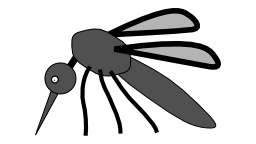전화번호가 있는 안드로이드 폰은 device id 있습니다.
반면에 와이파이버전의 갤럭시탭이나 갤럭시 플레이어는 device id가 없습니다.
안드로이드 폰의 device id와 폰번호를 얻는 방법은 다음과 같습니다.
먼저 Manifest에 다음의 퍼미션을 추가합니다.
<uses-permission android:name="android.permission.READ_PHONE_STATE" />
그리고 다음 코드로 전화번호와 device id를 얻어옵니다.
String my_phone_num = telephony.getLine1Number(); //폰번호
String mu_phone_deviceid = telephony.getDeviceId(); //device id
와이파이버전의 갤럭시탭이나 갤럭시 플레이어는 null 값을 반환하기 때문에 코드상에 적당히 null 처리를 해주어야 합니다.
참조 : http://treejsh.tistory.com/1
'Android' 카테고리의 다른 글
| How to increase Android studio memory limit in Mac (0) | 2015.11.26 |
|---|---|
| 화면꺼짐 방지 (0) | 2015.10.05 |
| Android Studio SVN Ignore files in Android Studio (0) | 2015.09.25 |
| This Handler class should be static or leaks might occur: IncomingHandler (0) | 2015.09.24 |
| keytool error Keystore was tampered with, or password was incorrect (0) | 2015.09.21 |